Hi, I will show you how to Start a money-making blog in 2018, and grow it as an effective side income that has a huge potential of becoming a full-time income. I am going to be taking you by the hand and showing you how to create your own WordPress blog on siteground in as little as 15minutes.
Blogging is a real life changer. There are a lot of bloggers today making their full-time income from just blogging.
I am a real example of how blogging can literally change a life. I started this blog in early 2017 and after I made the decision to make money from the blog, I started drawing up strategies and putting up the right posts that began bringing in the money.
I made my first $428 in profits in September, 2017 from selling a physical product from one of my multi-level marketing programs. Between October 2017 and February 2018, my earning on just this blog is an estimated total of $6,872. In March 2018, I made $401.
In April 2018, I included other monetizing strategies and I made $1,134.28 through post engagement.
I expect to grow much more in May 2018.
Anyone can replicate these same results and more. For a year old site, already making 4-digits with about 1,200+ monthly page views, this is Amazing.

Imagine if I scaled my pageviews and opened more monetizing channels on this blog, then I should be well on my way to six digits monthly before the end of the third quarter of 2018.
Other great performing bloggers range from high authority niche bloggers to new bloggers. ( I have included worthy example that can encourage you and show you that taking the step to start yours today, might just be the best decision you will have made in 2018.)
- Oladejo Elisha – Blogs about blogging, writing tutorials about SEO and WordPress Set-up and made $4,700 in his second month.
- Learning Herbs – Makes over $20,000 per month blogging about herbs.
- Smart Passive Income – Pat Flynn is currently making well over $100,000 per month on his 6th year blogging.
- Pinch of Yum – Recipe blogging for seven years and making well over $50,000 per month.
- Survival Life – Blogging for four years and makes over $1,000,000 per month.
- Making Sense of Cents – Blogging for five years and making well over $100,000 per month.
The good news is that you too can start a money-making blog with just a few dollars a month following these 5 easy steps.

start a blog
You should start a money-making blog today if,
- You are looking for a very rewarding side-hustle (both monetary and fulfilling)
- You are looking a means to earn an extra or full income,
- You are looking for a professional way to build your brand and scale your services
- You are looking for how to sell your products (both personally made products or reseller products)
[stextbox id=’black’]You can do it by yourself and in just 15 short minutes.[/stextbox]
This post is taking you by the hand and watching over your shoulder as I deliver detailed step-by step means to start a money-making blog at the most minimal price possible.
I have included discounted pricing from my favorite web hosting platform, so that all of you can start a blog for cheap.
I have also included how you can get your domain for as little as $1. Act quick though because I’m not sure how long these low prices will last! Let’s jump right into this tutorial.
[stextbox id=’download’]If you are too much in a hurry to read the whole post right now or if you’d prefer to take the process one at a time, I have modified this guide into a PDF format so you can download to make it easy for you. Click here to download.[/stextbox]
Starting Your WordPress blog on Siteground
-
Register your domain name.

A domain name is a URL or site address through which readers access your blog or site. Also, search engine crawler makes use of the domain name to crawl your blog so that it can come up on a search engine.
Examples of domain names are Google.com, Facebook.com and surehealthbenefits.net which is my health blog domain name.
Choosing or picking a domain name is not difficult, but requires creativity.
You have to be creative as most of the official domain names are already owned and it’s totally impossible for two people to possess the same domain name.
Once it belongs to someone, it’s gone for good except if the current owner decides to resell it or it expires, and the owner is not willing to renew it.
Most start-up bloggers find it getting a suitable domain name a task. Don’t worry. Often times, I recommend that people start with their personal names to avoid the rigors of creating a name.
For instance, if you are “Williams Jones,” you could register “williamsjones.com.” Some great bloggers today use their personal names. Examples are johnchow.com, ewenchia.com and more.
However, you can craft a domain name by a combination of two or more words that are related to your area of interest, just like I did here on surehealthbenefits.net.
A domain name usually cost between $9.99 to up to even $65 per year. Anyways, this depends on your choice of domain.
How to Get a Cheap Domain Name
Domain registration is pretty straightforward, and anyone can do.
However, the only challenge involved is, getting a domain that hasn’t been registered. But if you follow my recommendation by making use of your personal name, you can quickly overcome this hurdle.
Like I said earlier, on an average, a domain could cost around $9.99 register for one year.
But, there is a company – NameCheap– from where I get domain names registered for as low as $1.99 per year with FREE WHOISGUARD and PositiveSSL (HTTPS). These domains are not .com extension, but other type of extensions. The .com extensions cost $11.98.
If you look at my site address bar, you’ll see that this blog is registered with HTTPS, which means high-level security that helps to prevent my blog/site from getting hacked and makes it safe for my visitors to read through my blog with confidence.
It has 128/256 bit encryption level, 99.3% browser compatibility, FREE static Site Seal.
WHOISGUARD keeps your identity as the owner of the domain private, thereby preventing Spammers and Scammers from getting your real identity online.
It offers total anonymity and privacy for your most important info. WHOISGUARD costs around $10 per year and while PositiveSSL(HTTPS) costs over $20 per year.
[stextbox id=’info’]You get both for free when you register your domain with Namecheap for as low as $1.99.[/stextbox]
How to choose the Right Extension For Your Domain Name
Just before listing the points to consider when choosing a domain name, Let me explain Domain name extension.
The domain name extension (TLD) is the .com, .org, .Net that comes after your domain name. There are lots of domain extensions out there, but the common ones are .com, .org,.Net, .info.
At this point, I will like to make my opinion clear about choosing an extension.
I don’t believe domain extension has any negative impact on a domain name. Though a lot of bloggers prefer .com, .org, .net, .info extension, but I’m of the opinion that any extension can be used as long as it suits your purpose.
So, feel free to pick any TLD of your choice when registering your domain name.There are TLDs as low as $0.99. I use a lot of those for my different niche blogs and you can do the same too.
For example, createandgo.co is a blog that is making over 100,000 dollars per month and its not a.com, so you see, extension really doesn’t matter.
Namecheap will give you a list of available extensions with the different registration fee when you search for your domain name. Make your choice according to your budget.
With all said, here are a few points on how to choose a domain name for your site.
- Make sure is short and simple
- Choose a name you can easily remember
- Avoid using any trademark names
- Preferably, use your personal name if it is available.
Head on to Name cheap now and register your domain name as it will be required in the next step.
-
Buy hosting for your blog.

The hosting company you select is of great importance. Never make the mistake of going for free hosting service, no matter how low your budget is and how desperate you are to get started.
If you do, then be ready for the worst. As the saying goes “nothing of lasting results comes with a free offer.” Whatever is offered free comes with a hidden agenda.
Many people go with the free hosts with the purpose of having a good experience. No, it does work that way. Lots of the free hosting service come with:
- limited features and tools which can destroy your blog, and you will have to pay experts to fix it when it’s down.
- Most free hosting servers are always down. Of course, what else would you expect?
- No customer support.
- no technical support.
- no uptime guaranteed.
[stextbox id=’black’]The Most Reliable Hosting company I Know, Personally Use & Strongly Recommend is Siteground.[/stextbox]
Making money on Blogger or any other free blogging platform is very difficult, and in many cases never happens.
Most advertisers and companies tend to run away from Blogger websites because they don’t view them as professional as self-hosted WordPress blogs, so that’s another big reason to use Siteground.
It’s better your foundation is strong since you are starting out. Therefore, is of great importance you go with a reliable hosting service provider like Siteground.
Now, I’m cautious when it comes to recommending a service because I know how this can influence your choice.
However, my recommendation is not biased. Instead, it’s my opinion based on
- Personal experience as a user.
- In-depth online and offline research.
- Move of the wave.
[stextbox id=’info’]Currently, Siteground is the best hosting company and #1 WordPress optimization company in the world[/stextbox].
Don’t take word for it, WordPress endorsed them. You too can find that out through the search engines.
If you’re looking to start a WordPress blog for as little as possible, then I recommend choosing Siteground for your hosting needs.
Siteground is a great web hosting company. All my niche blogs including this very one (surehealthbenefits.net) is hosted on them.
Anyone can start a money making blog on siteground and scale it quickly, and I was able to make the money back that I paid for blog hosting on time.[stextbox id=’download’]( You can download my blog monetization PDF here for FREE) [/stextbox]
Siteground is the highest ranking web hosting company in 2018 and you can start your own blog with them for as low as $3.95 a month.
Below are few of my reasons for choosing Siteground.
My Reasons For Choosing Siteground
I’ve used many host companies, and I prefer Siteground to them all because they are extremely fast and exceptional in reliability with unbeatable customer support service through different channels.
I have numerous Unbiased Reasons For Choosing Site ground. I literally sat with this exhaustive review on oladejoelisha.com on Siteground and it helped me make my sound decision.
[stextbox id=’info’]Use this link to purchase your hosting and save 40% as this link entitles you to 60% discount.[/stextbox]
If you are interested in ever making money off your blog, freelancing or turning it into a business, then paying for your hosting, such as through Siteground, is a MUST as it’s also extremely cheap.
You can run any of your own advertisements, promote your affiliate links, do direct advertising, etc. with a money-making wordpress blog hosted on Siteground.
Siteground offers a cancellation guarantee in case you determine that it is not for you.
[stextbox id=’info’]If you sign up for Siteground, but you are confused for any reason (such as how to set it up, picking a plan, pricing, etc.), you can always send me an email on surehealthbenefits@gmail.com and I can help you out.[/stextbox]
I have done my research and found that Siteground is the choice of many top bloggers for all these great reasons.
Because Siteground is really superb, and many of my readers subscribe to them, I have been able to secure a considerable discount for the readers following this guide.
If you follow any of the links in this article to Siteground, you will get a 60% discount on your hosting. When it’s activated, you should see $3.95/mo. (This is the 12 months breakdown). You will need to pay for full 12 months.
[stextbox id=’info’]Remember, if you sign up for Siteground, but you are confused for any reason (such as how to set it up, picking a plan, pricing, etc.), you can always send me an email and I can help you out. That’s what I’m here for so don’t be afraid to send me an email.[/stextbox]
I will shortly walk you through how to purchase your Siteground hosting. But before, I jump into that, lets talk about the hosting cost:
Calculating Your Hosting Costs
To get the cheapest price to start a blog, then choosing the “Starter” plan is really all you need. It’s only $3.95 per month through my link (as you will get 60% off), if you sign up for 12 months, which is a great price.
If you are unsure about blogging, then sign up for just the 12 month plan. It’s still a great price and very affordable for one year of blogging.
If you purchase a 12 month plan, your total price is only $47.40 a year.
If you are anything like me who started 3 more niche blogs just three months after I started making money on this blog and as soon as I understood how to balance them all, then I would recommend you go for Growbig package or Gogeek package.
If you see yourself owning about 2 blogs at the end of your first year blogging, then the growbig package is your guy. So instead of eventually now spending $7.90 per month for 2 separate hosting, you would be paying just $5.95/month to host both sites.
I am hosted on the gogeek package. The best for me Indeed. Imagine I had to host all my 4 different niche sites separately, I would have been paying huge.
But with just $11.95 per month ($143.40 per year), I have all 4 sites hosted and plan on hosting more before it is due for renewal, as the GoGeek plan covers hosting for unlimited number of sites.
Assuming I made as low as $500 on each site every month ( which by the way, the earning on the last site I built in Feb.2018 is already about this amount already), I will easily make my hosting money back and even the renewal for next year.
Plus, over 100,000 people can be on each of my sites at the same time without affecting the speed of my site. (please, what more can I ask for?)
Reasons To Purchase at Least a 12 Months Hosting Plan on Siteground
I want to reiterate why you should purchase at least a 12 months hosting plan on Siteground.
- Month-to-month is less effective, and I highly recommend signing up for a minimum of 12 months for many reasons.
- It is also much more expensive to purchase month -by-month.
It costs about $9/month + extra $30 for WordPress setup by Siteground that is usually FREE for the 12months signup. So, you see why the smartest choice is 12months payment minimum.
- By signing up for a minimum of 12 months, you won’t have to deal with an expired website after each month.
For example, if your hosting is not renewed or if the card expires, then your website will be down and you risk losing business (visitors/traffic) when you pay on a month-to-month basis.
Blog hosting will most likely cost you around $47.40 a year to host 1 site on Starter, or $71.40 for 2 blogs on growbig, which is a great deal, saving you over $24 in the long run and $143.40 for unlimited number of blogs for a whole year, saving you $much more in the long run.
[stextbox id=’info’]
EXCLUSIVE PREMIUM GIFT: If you have followed this guide and its discount links recommended and have successfully set-up your WordPress blog, send me a personal email at surehealthbenefits@gmail.com with the Title: I HAVE SETUP MY BLOG and the link to your new blog.
I will respond back to you with:
- a detailed checklist to make your blogging easy from day 1.
- Monetization strategy for your new blog; and
- my step-by-step REPLICATION strategy for different niches and different monetization strategies for each.
[/stextbox]
With that being said, let’s go buy your hosting.
Steps to Purchase Your Siteground Hosting and Install WordPress
Like I said at the beginning of this guide, my objective is to make this process as simple as I can.
Therefore, I went through the process myself to get some screenshots which you can use to navigate your way through the process of setting up your Siteground hosting account and blog.
2a. Head to Siteground
Follow this link to open Siteground in a new browser tab. When you do, you should see a page like the one below:
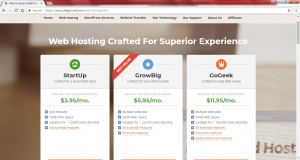
2b. Choose your desired hosting package
Pick a package that suits your budget. As you can see, there are 3 plans. Beginning with the STARTUP. Followed by Grow Big and then the GoGeek.
If you’re not sure of which plan to go for, I recommend you start with the StartUp plan which is the cheapest plan. You can always scale up when your site grows, and you find the need for more space.
But no matter which plan you end up with, you will always have the 60% discount on your purchase if you use this link.
Once you’ve made your choice, just click the “Get Started Button” below to proceed to the next stage.
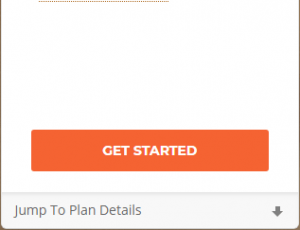
2c. Provide the domain you just registered with Namecheap or register one on Siteground if you did not register any earlier.
I earlier expanded on the reason why you should register with domain with NameCheap
But if you prefer to register your domain name with Siteground, choose “Register a New Domain” and follow the next instruction.
To provide the domain name you registered with Namecheap, choose “I already have a Domain” and input your newly registered domain name, then click on the “Proceed” button to continue.
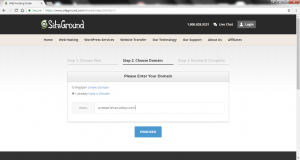
2d. Complete your account details and Personal Information Correctly.
At this point, you will have to create your username and password that will be required to access your Siteground account.
Also, you need to fill out your personal details and then select the duration of your subscription (that is, 12 or 24 or 36 months). You may choose to start with 12 months.
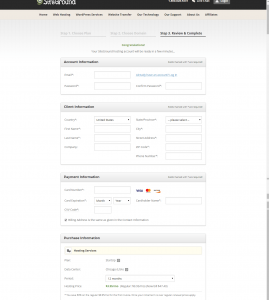
2d(i). Choosing the extras
In addition to selecting the duration of your initial subscription, you may consider adding any of the extras as shown in the image below.
Website File Transfer: You have to select this extra because its first of all FREE, but it is mostly for buyers migrating from another hosting platform to Siteground.
The second Extra you will see is the SG Site: Scanner monitors your blog against hackers
Other hosting platforms offer Domain Privacy as one of their extras for about $9, but when you host on Siteground, Domain Privacy comes with your hosting package FREE. What’s really there not to love about Siteground, huh!. No wonder they have all outstanding reviews.
Anyway, just select the website File Transfer Extra and let’s move on.
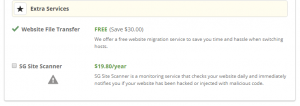
2d(ii). Proceed to complete your payment to finally set-up your hosting account.
Make sure you agree with Siteground’s terms and click the Pay Now button to continue.
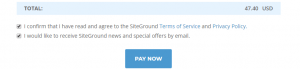
Congratulations! You are done with your purchase. Now we can move one step closer to going live on your blog. WooHoo! Even Siteground is excited for you.
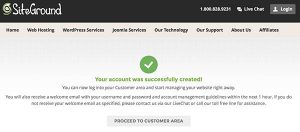
3. Install WordPress.

This is the easiest part of the whole set-up as you have to just contact Siteground support to Install it for FREE. (another reason why Siteground stands tall.) They give you an option that spares the rigors of installation.
To do this:
First, click on ‘proceed to customer area’, you would be requested to input the same email and password you earlier filled in your account information column.
When you have successfully logged in, you should be seeing a page like this:

Next, Click on the ‘Support’ Tab, right next to ‘My Account’ Tab, You should see a page like this:
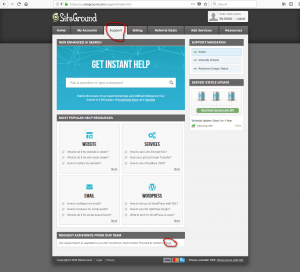
Next, scroll down to the end of the page and click on the ‘HERE’ circled in red pencil on the image above. A drop-down page shows up, where you will click on ‘WordPress Assistance.’ I circled it in red pencil too.
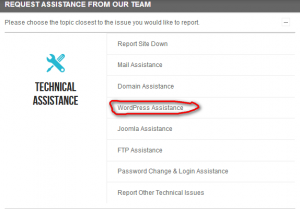
Next, Fill the note asking for WordPress installation assistance just like this:
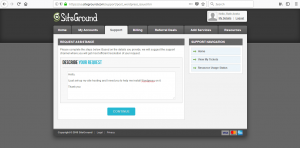
When you click continue, the page drops down further. Just scroll to the end of the page, and click the ‘contact us’ link I circled in red pencil in the image below.
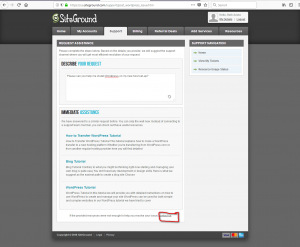
Next, click on ‘Post to Chat’ on the new page that opens up and in about 10 secs, a WordPress Technician should be saying ‘Hello.’
The best part is while you are still online with support, they will install your WordPress for you and make sure you are satisfied and fully set-up before they go offline. (Mostly, this all takes just few minutes.)
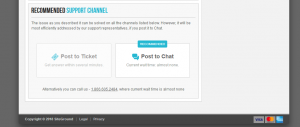
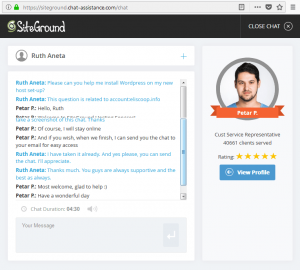
You now officially have a WordPress blog. That’s it! It’s really fresh and fun setting up a hosting account, acquire a domain name and install WordPress.
This process I just walked you through, is the most daunting for most wanna-be-bloggers.
[stextbox id=’info’]
If you have already set-up yours, Awesome! Just send me a personal e-mail with the link to your new blog to let me know you followed this guide.
So, If you haven’t started, Click here to get started now. It shouldn’t take you more than 15minutes
If you are not ready to set your blog up right now, just download the PDF format, so you can have it handy on the device to go through the step-by-step process to set up your own blog too. Plus don’t forget to email me when you do.
I am excited and can’t wait to hear from you all.
[/stextbox]
4. Install Theme

So, Its great you have gotten this far.
After your WordPress Installation, Its time to install your theme.
There are free themes that you can use to quickly get started just sitting on your WordPress. Just click install and you are good to go.
Here are some general tips on how to navigate WordPress:
You can add and create new posts by clicking on “Posts” on the left-hand side when you are logged in.
If you want to add an image, click on “Media” on the left-hand side.
You can go to “Appearance,” then “Widgets” in order to add items to your sidebar, footer, and so on.
If you are looking for a way to send newsletters or emails to your readers, I recommend Convertkit.
Benefits of Using a Premium Theme
Here is the truth. Your blog is just one of the millions out there. So, if you intend to stand out from the crowd and be seen as an authority in your niche, then you might want to take a step further by going for a premium theme.
Premade Blog Designs are excellent as you can just replace the images and posts with yours without tampering with design or having to code anything. Beautiful Dawn Designs have such great premade blog designs for just $45.
Another way to get excellent and actual design for your blog is to use Studiopress themes on Genesis Framework.
Every single blog I have including this one is designed with Studiopress themes. It has amazing features that make it the number one choice for great bloggers. You can read my friend’s – Tom Dupuis Studiopress theme review– to see why they are fantastic.
1. SEO-Friendly: Clean Code = Less Technical Problems:
The real SEO you get with a StudioPress theme is the clean code that makes your website run fast, responsively, securely, and smoothly. It’s not like your rankings are going to skyrocket if you use StudioPress (or any theme for that matter).
2. Mobile Responsive + HTML5
3. Amazing Designs With A Wide Selection Of Themes
4. Powered By The Genesis Framework: Rest assured, Genesis is among the top frameworks is respected in the WP community.
5. Reliability: Trusted By 194,500 People Who ♥ Genesis
To Purchase a Studiopress theme costs about $129.95. If you can afford it, go ahead and buy it – after reading this review. Whatever theme you choose, can be reused to also design all of your future sites.
But there is a way to get premium Studiopress themes installed and customized for as low as $5-$20, depending on your negotiation power.
I always outsource my theme installation and customization to save me time and quickly help me catch up with my project time-lines. I always find good and cheap work done on Fiverr.
If you need help installing and customizing Studiopress themes on Genesis Framework, You can use Bilal.
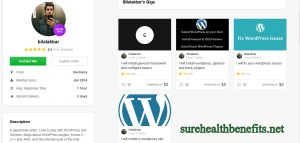
Bilal is a WordPress developer in Germany I found on Fiverr (username is bilalakbar). He helped me install and customize themes on all my blogs including this one. His charges are within $5-$30, and I’ve been working with him for 3 years. You can contact him on Fiverr by searching for him through the homepage.
Benefits of Using Platforms Like Fiverr for your Studiopress theme installation
Studiopress is unarguably one of the best premium themes to blog on, and instead of $129.95 for a theme or $1200 for the whole pack of Studiopress themes, you can find someone who already purchased the whole pack and can install and customize your choice theme for as low as $5-$20.
Another benefit is that, you would not have to be stuck with using the same theme for all your future blogs, as you can make other choices from the pack, everytime you need to design a different site, the installer on Fiverr already purchased.
Plus, it is much more affordable and about the same value as buying directly from Studiopress yourself.
If you have diligently followed this guide to this point, then all the technical part of starting a blog has been taken care of and you are now ready to make money from your wordpress blog hosted on siteground.
[stextbox id=’info’]
If you haven’t started, Do Start now!
[/stextbox]
[stextbox id=’download’]
[/stextbox]
5. Write Great Posts, Drive Traffic and Monetize
FREE GIFT: Frequently Ask Questions by New Bloggers
Starting out in life is not quite an easy task. There are always questions to ask when it comes to doing something for the first time. Therefore, I wanted to provide some answers to a few frequently asked issues when it comes to starting a blog. Hope this help.
- How do I write great contents or know what to write about?
I can understand the place where you are right now, almost every professional blogger today has been there at one time or the other.
You had a particular set of people in your mind while you were thinking about starting the blog, therefore, your contents should revolve around this people’s lives, what they like, and how they can solve their day-to-day problems.
You can read a more detailed post on how to write great contents that can engage your readers and perhaps, turn them into loyalists. You can also download the PDF here.
2. I have my blog set up, but how I drive traffic to it?
Yes, this is probably one of the most asked questions by newbies and beginners. Sometimes it’s frustrating seeing your blog growing slowly with little or no traffic. But the fact remains that most of us started out the same as you.
But as you continue to add new content to your blog, providing values to your readers, getting higher ranks on search engines and sharing your post with friends, traffic to your blog will continue to grow over time. If you want some actionable steps that can help boost your traffic as fast as possible, then head over to read my 70 free traffic generation sources. You can also download as PDF here.
3. When will I start seeing my blog in Top search engines like Google?
Google will undoubtedly discover your site once the posts are indexed and people start visiting the site. However, one of the best ways to speed up the process is to get links from social sites and other relevant sites to your blog. Though the process of ranking a blog in Google is complicated, I will suggest you read the post “simple SEO tips” to learn more about how the process works.
4. How do I make income with my blog?
The primary goal of many blog owners is to make money with their blogs or sites. You can read my details explanation on how you can make money blogging. I shared my experience on how I monetized my blog and how it can be of help to you too.

